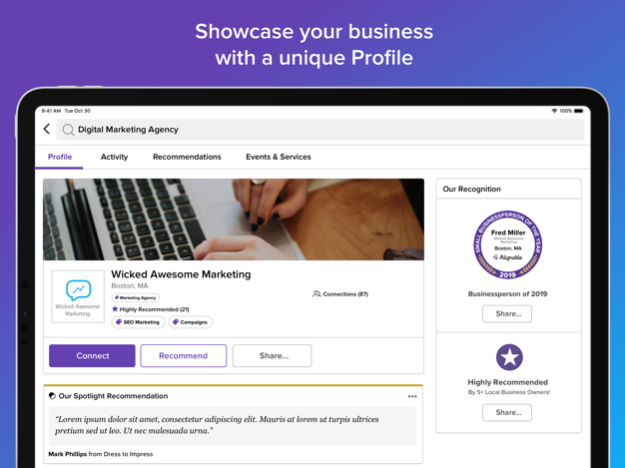Alignable 1.29.3
Continue to app
Free Version
Publisher Description
Alignable is the only networking app built specifically for Small Businesses. Our Members connect with over 3.5 million other businesses in 30,000+ communities across the U.S. and Canada. Members use Alignable to make meaningful connections, generate referrals, boost their business leads, promote events, find trusted vendors, and engage in our popular Q&A forum.
This app is for existing Alignable Members. To set up an account, go to Alignable.com
Features and benefits include:
Network locally, regionally and across North America with 3.5+ million other small business owners
Generate referrals from your network as well as second degree connections
Build a business profile to highlight who you are and what you do.
Bring your existing business connections
Share your products and services along with events and promotions with your network and local community
Use the application to message existing connections about new business opportunities
Share your experience and expertise to generate visibility for your business on our extensive Q&A Forum
Attract new customers through recommendations from current or former customers
Find vendors and partners to help move your business forward
Here’s what some of our Members have to say.
“34 requests for quotes and 14 sales in my first 3 days on Alignable!”
Danielle Cuddie - Velocity Printing
“Great resource for small businesses to network and get referrals”
Felix L. Griffin - Lord & Griffin IT Solutions
“Alignable brings local business owners together and generates opportunities. What a great platform!”
Patrick Mbadiwe - Neighbor's Postal Plus
“This is going great! I like this site. Most everyone I ask to connect has accepted, and I already have one lead from here! AWESOME!!”
Lisa Bell - KCAA Bookkeeping Services, LLC
Alignable will request access to device capabilities or data to enable certain features, including:
Contacts
Upload your contacts to add to your referral network.
Notifications
Alignable will notify you when something happens in your network such as the receipt of a new recommendation.
Camera
This allows Alignable to let you capture a photo for use on your profile.
Photos and Media Library
This allows Alignable to let you choose photos from your Library to attached to your profile.
We’d love to hear your feedback. Send any feature requests or bug reports to Support@alignable.com to ensure a direct response from the Alignable Team.
You can also tweet us at @alignable (https://twitter.com/alignable) or like us on Facebook (https://www.facebook.com/AlignableNetwork/).
We are always happy to hear from our Members.
The Alignable Privacy Policy can be found here: https://www.alignable.com/privacy-policy
Apr 19, 2024
Version 1.29.3
In this release, we are introducing support for URL deep linking. This means that when you click on an Alignable URL from an email or otherwise, instead of it opening on your phone's browser, it will open that page on your mobile app. To start, not all URLs will have this feature turned on. We will be slowly turning this on for specific groups of URLs.
We are also including in this release a few bug fixes and performance improvements, including solving an issue where when trying to log into the app, depending on your phone’s settings, the keyboard was overlapping on top of the email or password fields.
About Alignable
Alignable is a free app for iOS published in the Chat & Instant Messaging list of apps, part of Communications.
The company that develops Alignable is Alignable, Inc.. The latest version released by its developer is 1.29.3.
To install Alignable on your iOS device, just click the green Continue To App button above to start the installation process. The app is listed on our website since 2024-04-19 and was downloaded 21 times. We have already checked if the download link is safe, however for your own protection we recommend that you scan the downloaded app with your antivirus. Your antivirus may detect the Alignable as malware if the download link is broken.
How to install Alignable on your iOS device:
- Click on the Continue To App button on our website. This will redirect you to the App Store.
- Once the Alignable is shown in the iTunes listing of your iOS device, you can start its download and installation. Tap on the GET button to the right of the app to start downloading it.
- If you are not logged-in the iOS appstore app, you'll be prompted for your your Apple ID and/or password.
- After Alignable is downloaded, you'll see an INSTALL button to the right. Tap on it to start the actual installation of the iOS app.
- Once installation is finished you can tap on the OPEN button to start it. Its icon will also be added to your device home screen.